Install android OS in your windows PC & laptops.
Enjoy android OS without any android device.
You can also dual boot with your OS like windows.
Create virtual machine of android using virtual box.
Dual boot android and windows.
Things that needs:
- Android X86.iso.
- UNIBOOT (for create a bootable usb or hard disk).
- Virtual box.(for create virtual machine in PC).
- PC or laptop with already installed windows OS.
DOWNLOAD from here:
How to create Android - x86 virtual machine.
How to create Dual boot:
- Select Diskimage Option browse Android x86.iso file that you download.
- Select USB OR Hard Drive from type , select drive and click OK.
- After creating a bootable USB or HardDrive restart PC.
- Go to bios settings or boot options.
- Select uniboot from boot options.
- Boot from uniboot and install android x86.
HOW TO INSTALL :
- Press enter on 4th option install android-x86.
- then create partition if don,t create partition earlier for android x86.
How to create a partition for android x86 using windows.
- Select partition which you create for.






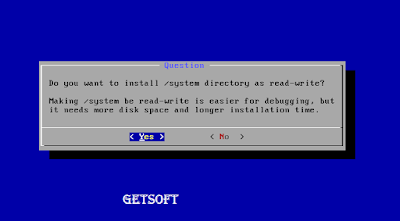



No comments:
Post a Comment